Preparation:
- Disconnect the negative battery terminal. Park the vehicle on level ground and set the emergency brake.
- We recommend reading through the installation instructions in whole before performing the work.
You will need the following tools:
- Ratchet
- 15mm Socket
- 16mm Socket
- 10mm Socket
- 7mm Socket
RAM 1500 Rear Bumper Removal
1. From underneath the passenger side of the truck, unplug the main bumper harness connector. (Fig A)

2. Remove your license plate.
3. Remove the two plastic clips that were behind the license plate. (Fig B)

4. Using a 15mm Socket, remove the two bolts that were behind the license plate. (Fig B)
5. Unplug the connector on the back side of your trailer plug. Then, remove the trailer plug from the OEM bumper by pressing in the tabs on the back side of the plug and pushing it out the front of the bumper. (Fig C)

6. From the back side of the bumper, use a 16mm Socket to remove the two bumper mounting nuts (per side). Then, remove the OEM Bumper from the vehicle. (Fig D)

7. Remove the key sensor from your OEM Bumper. Release the two fasteners by squeezing their tabs. Then, unplug the key sensor as you remove it from the bumper. (Fig E)

8. Using a 10mm Socket, remove the bolts that hold on the lower plastic trim piece on the OEM bumper. There are three bolts (per side) on the corner pieces and two bolts (per side) on the center pieces. Then, remove these trim pieces from the bumper. Unplug the parking sensors as you remove the pieces. (Fig F)

9. Remove the parking sensors from their mounting rings by spreading the two tabs on the back side of the mounting rings. Keep track of what position/orientation these come off the OEM bumper so you can install them on your new bumper in the same position/orientation. (Fig G)

10. Take a putty knife, scraper, or something similar and work it in between the sensor ring mounting plate and the plastic trim piece. Use the scraper to cut through the plastic welds holding the mounting ring plate to the trim piece. Once the plastic welds have been broken, the mounting ring will be free. (Fig H)

11. With the key sensor removed from the bumper, use a 7mm Socket to remove the two bolts. (Fig I)

12. Remove the wiring harness from the OEM bumper. Do this by releasing the series of plastic clips that hold it in place and unplugging the connector on the back side of the license plate lights.
13. Using a 10mm Socket, remove the bolt (one per side) that holds the license plate lights into place. Then, remove the license plate lights. Save these bolts for reuse. (Fig J)
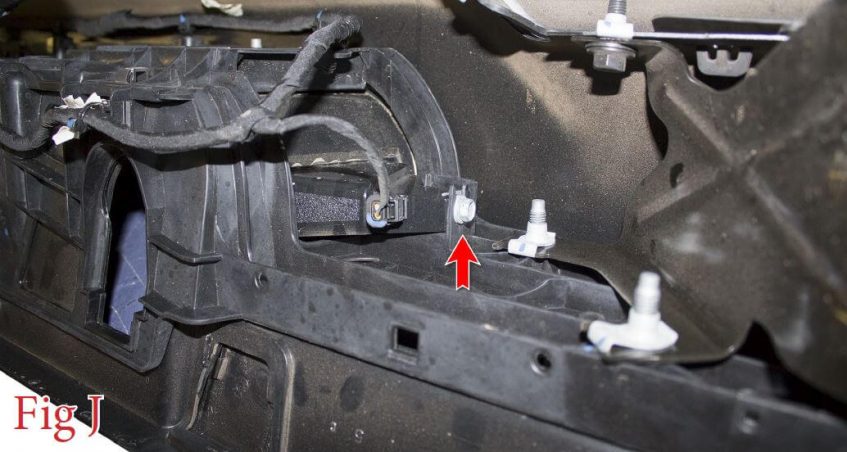
14. Remove the nut clips that are on the bumper mounting bracket on the vehicle. (Fig K)

Now that you have successfully & safely removed the stock rear bumper, it's time to browse our selection of 2019 RAM 1500 Rear Bumpers
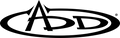





Leave a comment